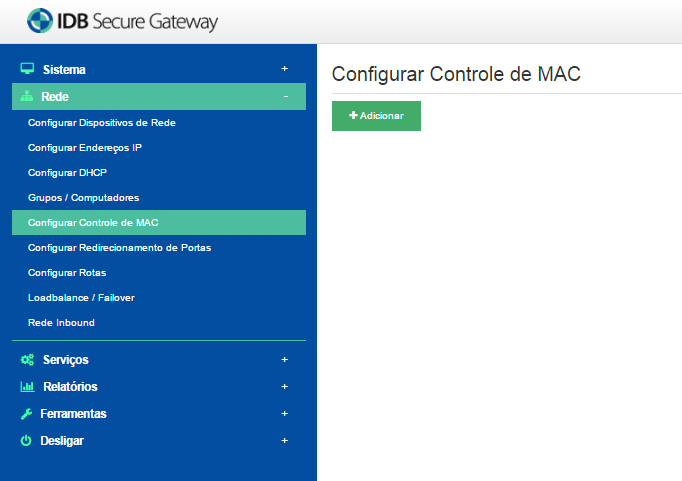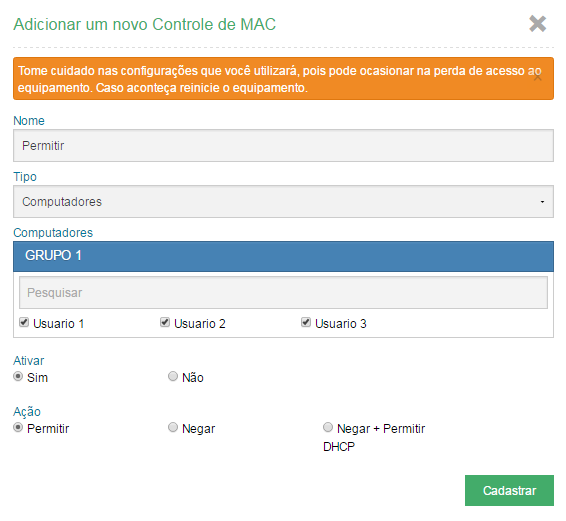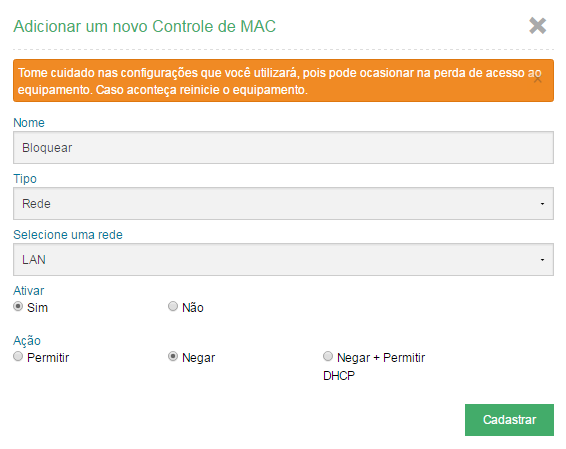Mudanças entre as edições de "Configurar Controle de MAC"
De IDB Secure Gateway
| Linha 1: | Linha 1: | ||
| − | <span style="color:#ff0000;">IMPORTANTE: Primeiro crie uma regra de permitir e só após isso crie uma regra para bloquear caso for bloquear a rede | + | <span style="color:#ff0000;">IMPORTANTE: Primeiro crie uma regra de permitir e só após isso crie uma regra para bloquear, caso for bloquear a rede.</span> |
<p style="text-align: center;">Primeiro vamos criar uma regra para permitir todas as estações que terão acesso a rede e depois outra para bloquear qualquer acesso não autorizado a rede..</p><p style="text-align: center;"></p><p style="text-align: center;">Clique em "+ Adicionar".</p><p style="text-align: center;">[[File:Redes mac.png]]</p><p style="text-align: center;"></p><p style="text-align: center;"></p><p style="text-align: center;">Primeiro coloque o nome da regra, selecione o tipo, clique no(s) grupo(s) e selecione os dispositivos que terão acesso a rede, selecione a ação permitir e clique em cadastrar.</p><p style="text-align: center;">[[File:Redes mac permitir.png]]</p><p style="text-align: center;"></p><p style="text-align: center;">Para criar uma regra para bloquear todas as novas estações sem estar cadastradas no IDB Secure Gateway.</p><p style="text-align: center;">Clique em "+ Adicionar", coloque um nome na regra, selecione rede, selecione a LAN, selecione a opção Negar, e depois clique em "Cadastrar".</p><p style="text-align: center;"></p><p style="text-align: center;">[[File:Redes mac bloquear.png]]</p> | <p style="text-align: center;">Primeiro vamos criar uma regra para permitir todas as estações que terão acesso a rede e depois outra para bloquear qualquer acesso não autorizado a rede..</p><p style="text-align: center;"></p><p style="text-align: center;">Clique em "+ Adicionar".</p><p style="text-align: center;">[[File:Redes mac.png]]</p><p style="text-align: center;"></p><p style="text-align: center;"></p><p style="text-align: center;">Primeiro coloque o nome da regra, selecione o tipo, clique no(s) grupo(s) e selecione os dispositivos que terão acesso a rede, selecione a ação permitir e clique em cadastrar.</p><p style="text-align: center;">[[File:Redes mac permitir.png]]</p><p style="text-align: center;"></p><p style="text-align: center;">Para criar uma regra para bloquear todas as novas estações sem estar cadastradas no IDB Secure Gateway.</p><p style="text-align: center;">Clique em "+ Adicionar", coloque um nome na regra, selecione rede, selecione a LAN, selecione a opção Negar, e depois clique em "Cadastrar".</p><p style="text-align: center;"></p><p style="text-align: center;">[[File:Redes mac bloquear.png]]</p> | ||
Edição atual tal como às 17h31min de 29 de setembro de 2016
IMPORTANTE: Primeiro crie uma regra de permitir e só após isso crie uma regra para bloquear, caso for bloquear a rede.
Primeiro vamos criar uma regra para permitir todas as estações que terão acesso a rede e depois outra para bloquear qualquer acesso não autorizado a rede..
Clique em "+ Adicionar".
Primeiro coloque o nome da regra, selecione o tipo, clique no(s) grupo(s) e selecione os dispositivos que terão acesso a rede, selecione a ação permitir e clique em cadastrar.
Para criar uma regra para bloquear todas as novas estações sem estar cadastradas no IDB Secure Gateway.
Clique em "+ Adicionar", coloque um nome na regra, selecione rede, selecione a LAN, selecione a opção Negar, e depois clique em "Cadastrar".